下图显示了已安装的技术软件包的内容。
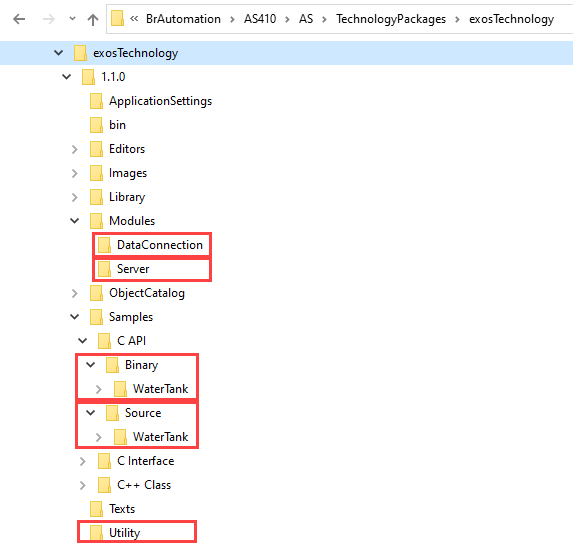
请注意 exOS 部署服务器软件包 (Modules\Server) 的位置。 部署服务器需要安装在目标系统 (B&R Linux)上, 以便从 Automation Studio 进行部署。
技术软件包的其余部分与 开发人员更为相关 , 因为它们包含了创建自定义 exOS 软件包时的实用程序和驱动程序。
•模块/数据连接
setup_buildenvironment.sh 用于设置编译 exOS 组件 Linux 部分的构建环境。该构建环境可与 Automation Studio 同时使用。 每个新版本的 exOS 都应在 WSL 中执行该脚本, 安装所需的 make/cmake 包和 TCP/IP 消息路由器(exos-data-eth_*)。 更多相关信息, 请参阅 设置 WSL 构建环境。
•模块/服务器
exos-server-x.y.z-b_amd64. deb(文件名可能因当前版本而异)此 Debian 软件包文件需要安装在 AR exOS 应用程序所连接的 Linux 目标系统上。该软件包包含部署服务器,可根据 Automation Studio 中的配置接收文件并运行服务。要在 Linux 目标机系统上安装软件包,请使用
sudo dpkg -i exos-server-x.y.z-b_amd64.deb
•样本
此文件夹包含使用不同编程语言和界面的示例。每个示例都有两种版本:二进制版本供用户使用,源代码供开发人员使用。样本在逻辑视图中作为 "现有软件包 "插入
•二进制:有关作为用户使用二进制示例的更多信息,请参阅 入门。
•源代码: 有关作为开发者如何编译和运行示例组件的更多信息, 请参阅开发。
•实用程序
此文件夹包含开发人员实用程序。
console.js:在终端窗口中运行控制台的 nodejs 脚本。这是 exOS 调试控制台的独立版本 , 是 exOS 组件生成器 VsCode 扩展的 一部分 。
注:本帮助的内容假定使用的是 Windows 10 和 Windows Linux 子系统(WSL)。对于在旧版本 Windows 上运行的开发人员来说,最有前途的选择可能是使用 ssh 连接到外部 Linux 环境。尽管本帮助未提及如何完成各种任务,但 exOS 与 WSL 并无直接依赖关系,因此通过远程 Linux 系统完成相同的操作应该是可行的。
The picture below shows the contents of the installed Technology Package.
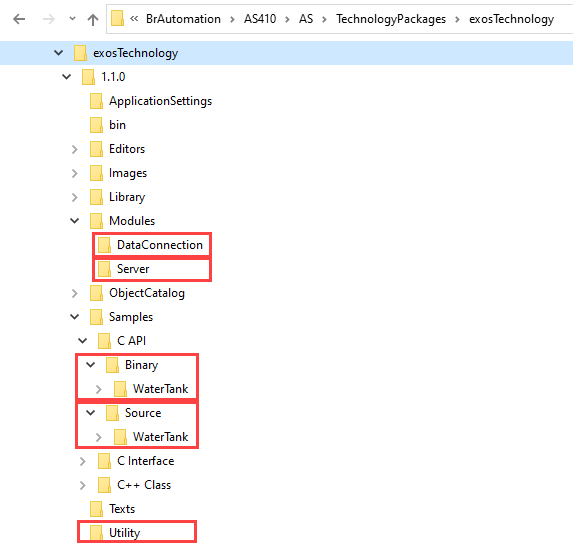
Please note the location of the exOS Deployment Server package (Modules\Server). The deployment server needs to be installed on the target system (B&R Linux) to enable deployment from Automation Studio.
The remaining parts of the Technology Package are more relevant for Developers as they contain utilities and drivers when creating custom exOS Packages.
•Modules\DataConnection
setup_buildenvironment.sh is used for setting up a build environment for compiling the Linux part of an exOS component. This build environment can be used alongside Automation Studio. This script should be executed from WSL for every new version of exOS where it installs the needed make/cmake packages and the Message Routers for TCP/IP (exos-data-eth_*). Please see Setting up a WSL build enviroment for more information on this.
•Modules\Server
exos-server-x.y.z-b_amd64.deb (filename can vary depending on the current version) This Debian package file needs to be installed on the Linux target system that AR exOS applications connect to. The package contains the deployment server which receives files and runs services according to the configuration made in Automation Studio. To install the package on the Linux target system, use
sudo dpkg -i exos-server-x.y.z-b_amd64.deb
•Samples
This folder contains samples using different programming languages and interfaces. Each sample is provided twice: in binary form for users and with source code for developers. The samples are inserted in the Logical view as "Existing Packages"
oBinary: For more information on using the binary samples as a user, please see Getting Started.
oSource: For more information on how to compile and run a sample component as a developer, see Development.
•Utility
This folder contains developer utilities.
console.js: nodejs script to run a console in the terminal window. This is a standalone version of the exOS Debug Console which is part of the exOS Component Generator VsCode extension.
Note: The contents for this help presumes the usage of Windows 10 and the Windows Subsystem for Linux (WSL). For developers running on older Windows versions, the most promising alternative is probably to use an ssh connection to an external Linux environment. Even though this help does not mention how to accomplish the various tasks, exOS has no direct dependencies to WSL and thus it should be possible to accomplish the same behaviour via a remote Linux system.