要在 WSL(Windows Subsystem for Linux)中设置构建环境,首先需要在系统中安装 WSL。请参阅 本页 了解如何安装。
exOS 技术软件包 附带了一个安装脚本,用于在WSL上安装最新的数据连接驱动程序(exos-data)以及所有需要的依赖项。
点击Ctrl+Shift+鼠标右键,就会出现一个右键菜单,从中可以启动WSL控制台。当然,也可以在WSL外壳中手动导航到exOS技术包安装文件夹。
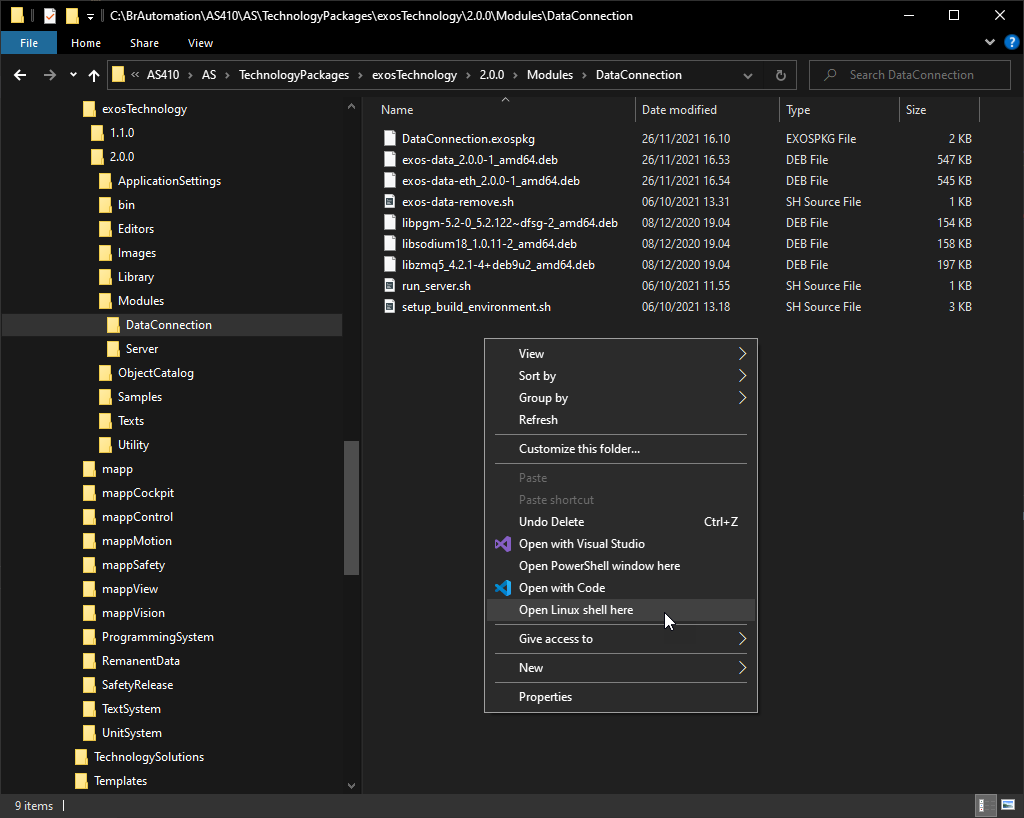
要为WSL设置构建环境,请运行
sudo./setup_build_environment.sh
脚本会下载所有需要的软件包,以便安装exos-data-eth软件包。
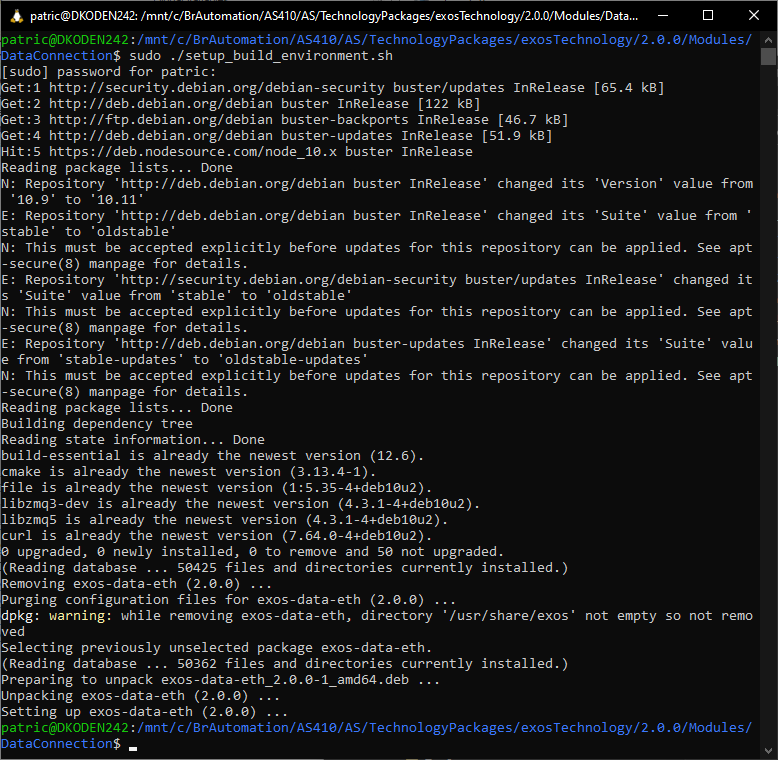
当WSL系统准备就绪时,exos-data-eth软件包将安装到最新版本。
exos-data-eth 软件包包含
• Linux数据集消息路由器
•exos-api 动态库
•exos-api 头文件(exos_api.h 和 exos_log.h)
注意:尽管二进制兼容性保持在 exos-api 库的MAJOR 版本内 , 这解除了编译后的 Linux 程序对任何一个 exos-api 的 MINOR 或 PATCH 版本的严格依赖,但为每个新的技术包版本运行 setup_build_environment.sh 仍是有意义的,因为可能会对调试有改进。
现在,构建环境已设置为用于AS的exOS 构建链。
To setup a build environment in WSL (Windows Subsystem for Linux), WSL needs to be installed on the system first. Please refer to this page on how to do this.
The exOS Technology Package comes with an installer script to get the latest Data Connection driver (exos-data) installed on WSL, together with all needed dependencies.
By clicking Ctrl + Shift + Right Mouse Button a context menu appears from which the WSL console can be started. Of course, one can also manually navigate to the exOS Technology Package installation folder from within the WSL shell.
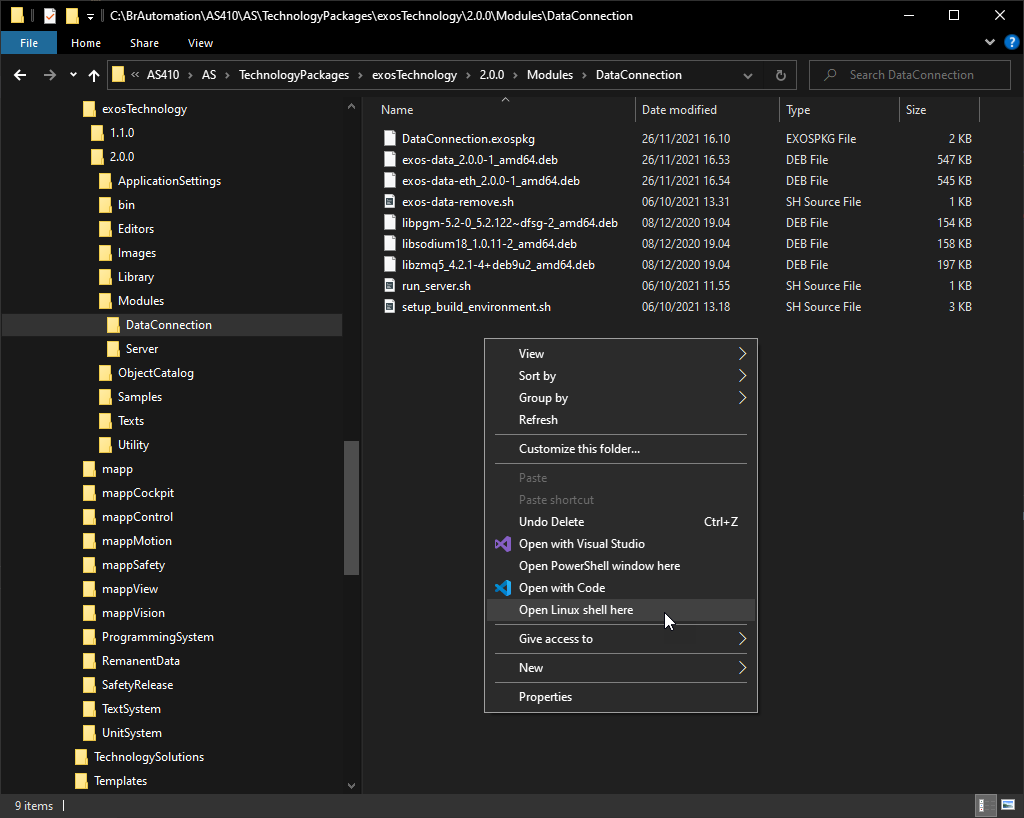
To setup the build environment for WSL run
sudo ./setup_build_environment.sh
Here, the script downloads all needed packages, so that the exos-data-eth package can be installed.
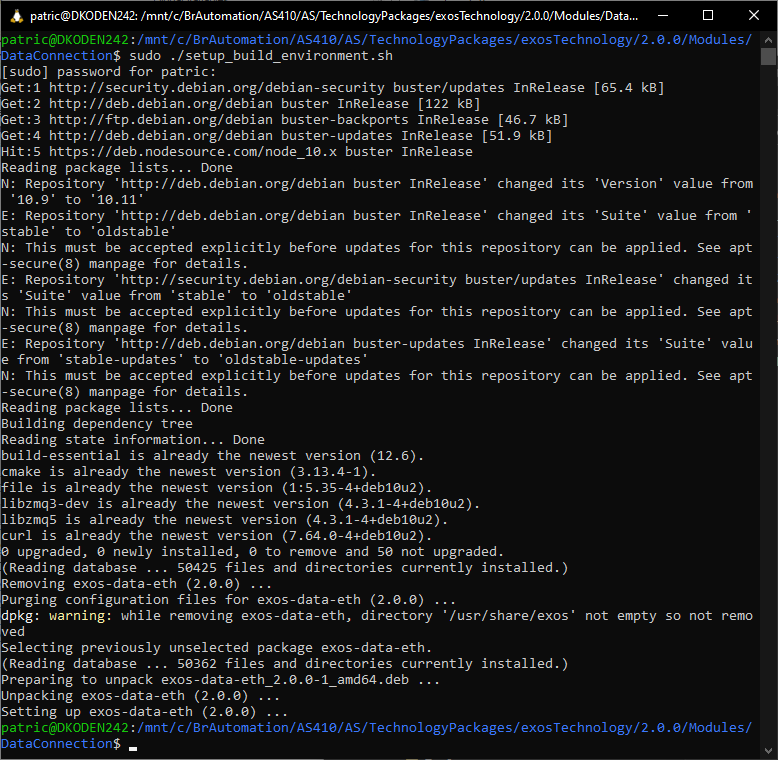
When the WSL system is ready, the exos-data-eth package is installed to the latest version.
The exos-data-eth package contains
•Dataset Message Router for Linux
•exos-api Dynamic library
•exos-api headers (exos_api.h and exos_log.h)
Note: Even though binary compatibility is kept within a MAJOR version of the exos-api library, which relieves the strict dependency of a compiled Linux program to any one MINOR or PATCH version of exos-api, it still makes good sense to run the setup_build_environment.sh for every new Technology Package version, as there might be improvements for Debugging
The build environment is now setup to be used in the exOS build-chain for Automation Studio.