可通过 对象目录将exOS 软件包添加 为 AS 软件 逻辑视图中的现有软件包 。exosTechnology 文件夹附带有二进制样本,可用于测试。二进制示例(与源示例不同)是从 AS 用户角度使用的软件包类型。这些软件包不需要任何构建环境设置。
有关样本的更多信息,请参阅 技术软件包的内容 。
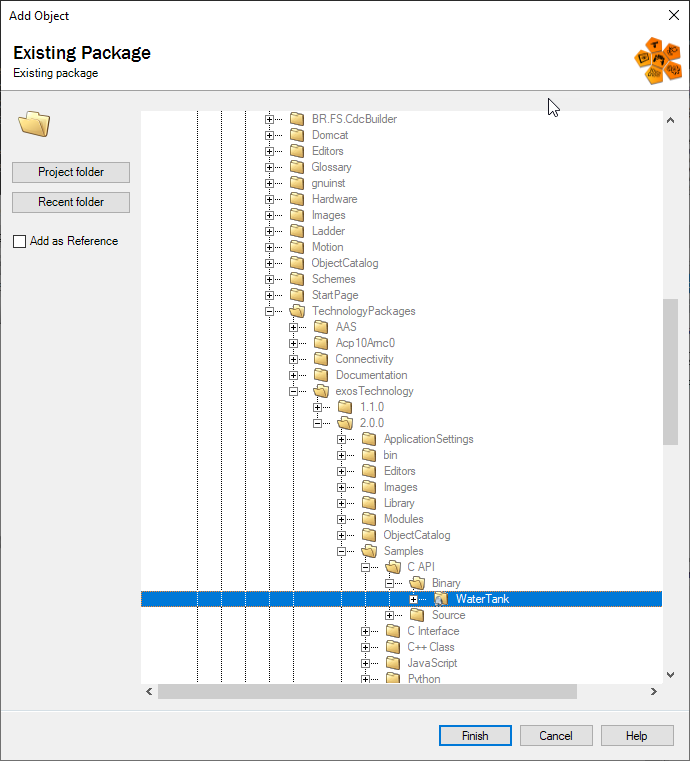
插入 WaterTank 二进制 样本 后 ,逻辑视图中应出现以下文件, WaterTank_ 任务 和WaterTank 库也应自动添加到 CPU 的软件配置 中。 现在可以将WaterTank_任务 移动到所需的任务类中。
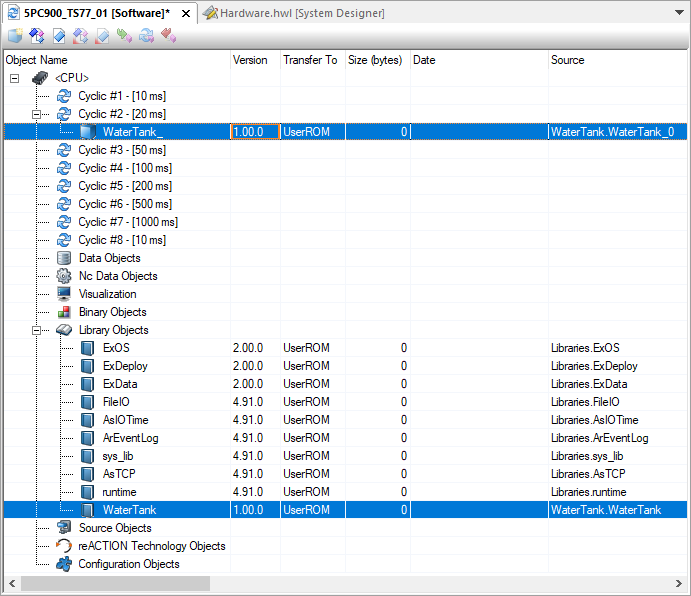
现在,exOS 软件包的 AR 部分已分配到目标 PLC 的软件配置中。
An exOS Package can be added via the Object Catalog as an Existing Package in the Logical View of Automation Studio. The exosTechnology folder comes with binary samples for testing. The binary samples (in contrast to source samples) are the kind of packages that should be used from an AS user perspective. These do not require any build environment setup.
See Contents of the Technology Package for more information on where to find the samples.
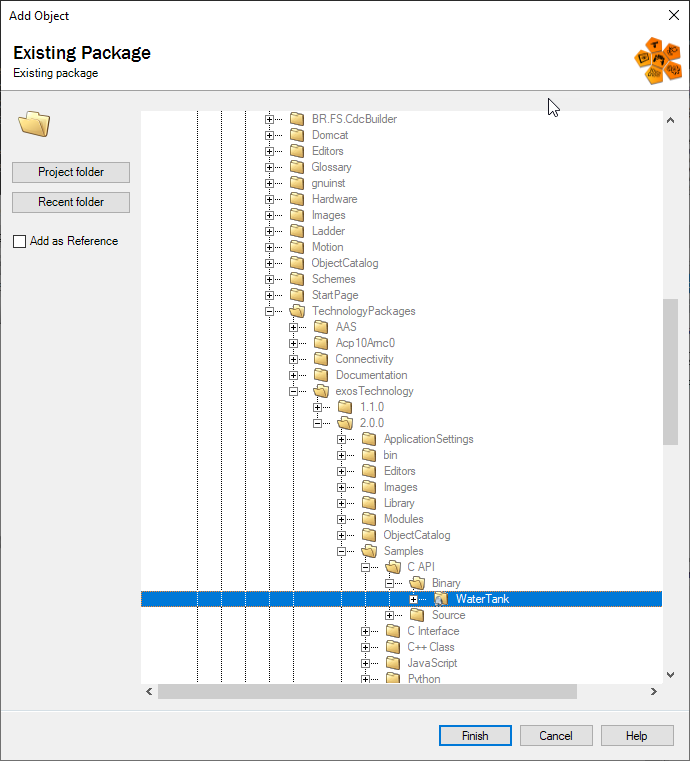
After having inserted the WaterTank Binary sample, there should be the following files in the Logical View, and the WaterTank_ task as well as the WaterTank library should have automatically been added to the software configuration of the CPU. The WaterTank_ task may now be moved to the desired task class.
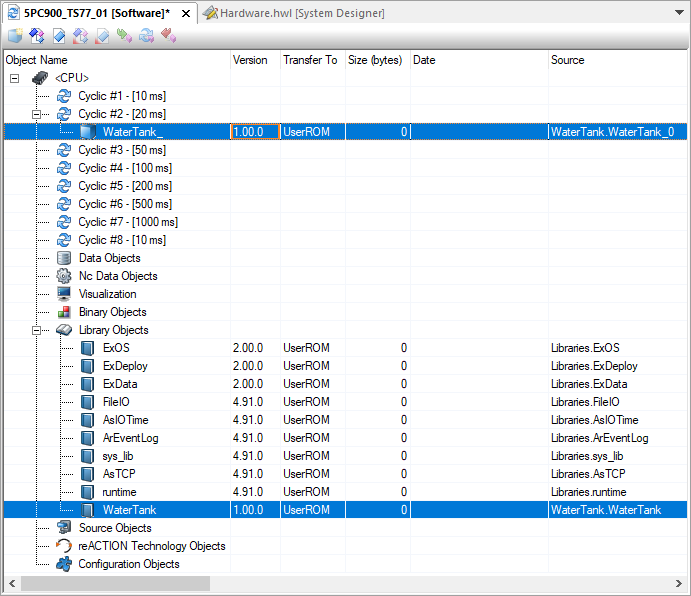
Now, the AR parts of the exOS package are assigned to the software configuration of the target PLC.