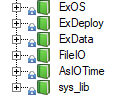尽管插入组件的顺序并不重要,但从插入 exOS 目标配置开始还是很有意义的。
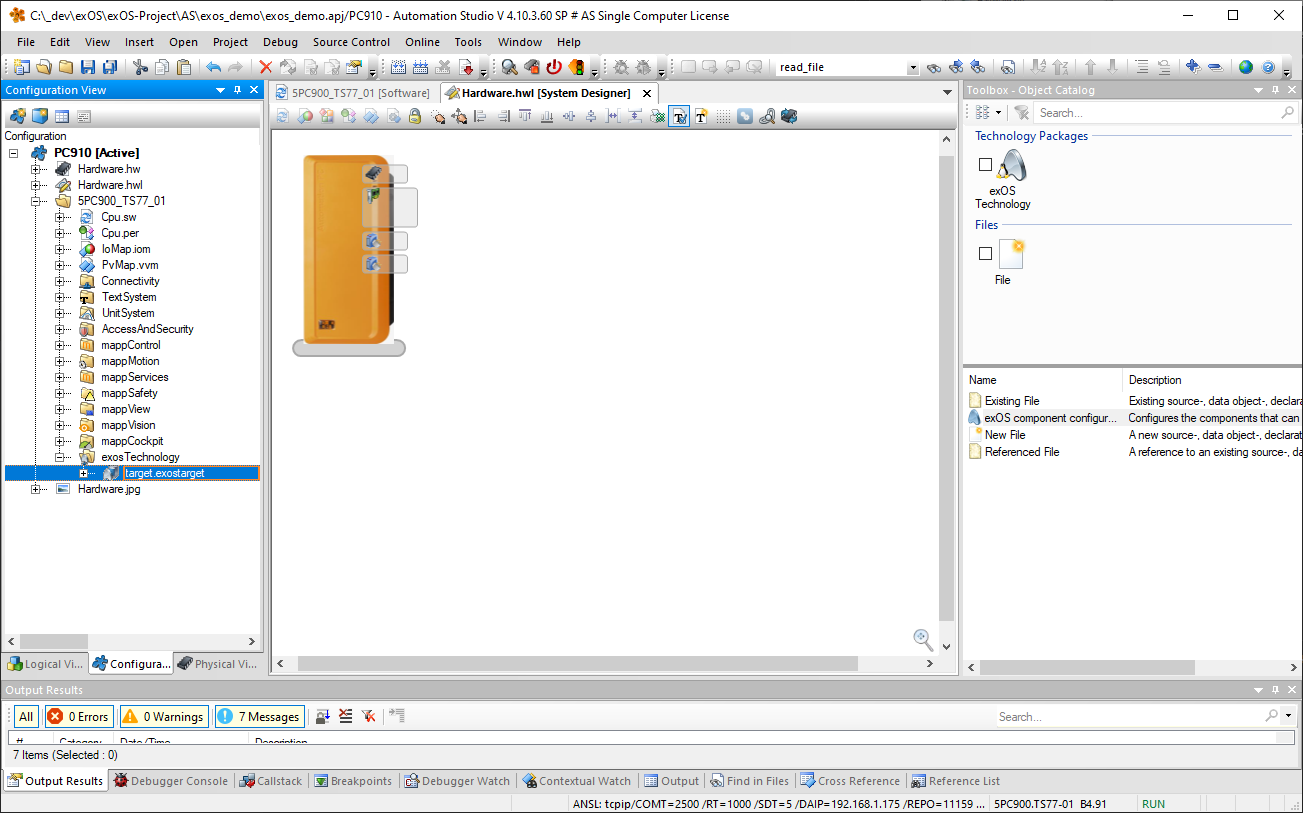
该 .exostarget 文件配置 Linux 目标机系统以及应在其中安装和运行的软件组件。这与 AR 目标机的软件配置 非常相似 。
在插入 exOS 目标配置后 ,AS 应添加以下库,以便顺利执行 exOS:
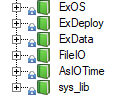
Even though the order of inserting components is not important, it makes good sense to start with inserting an exOS Target configuration.
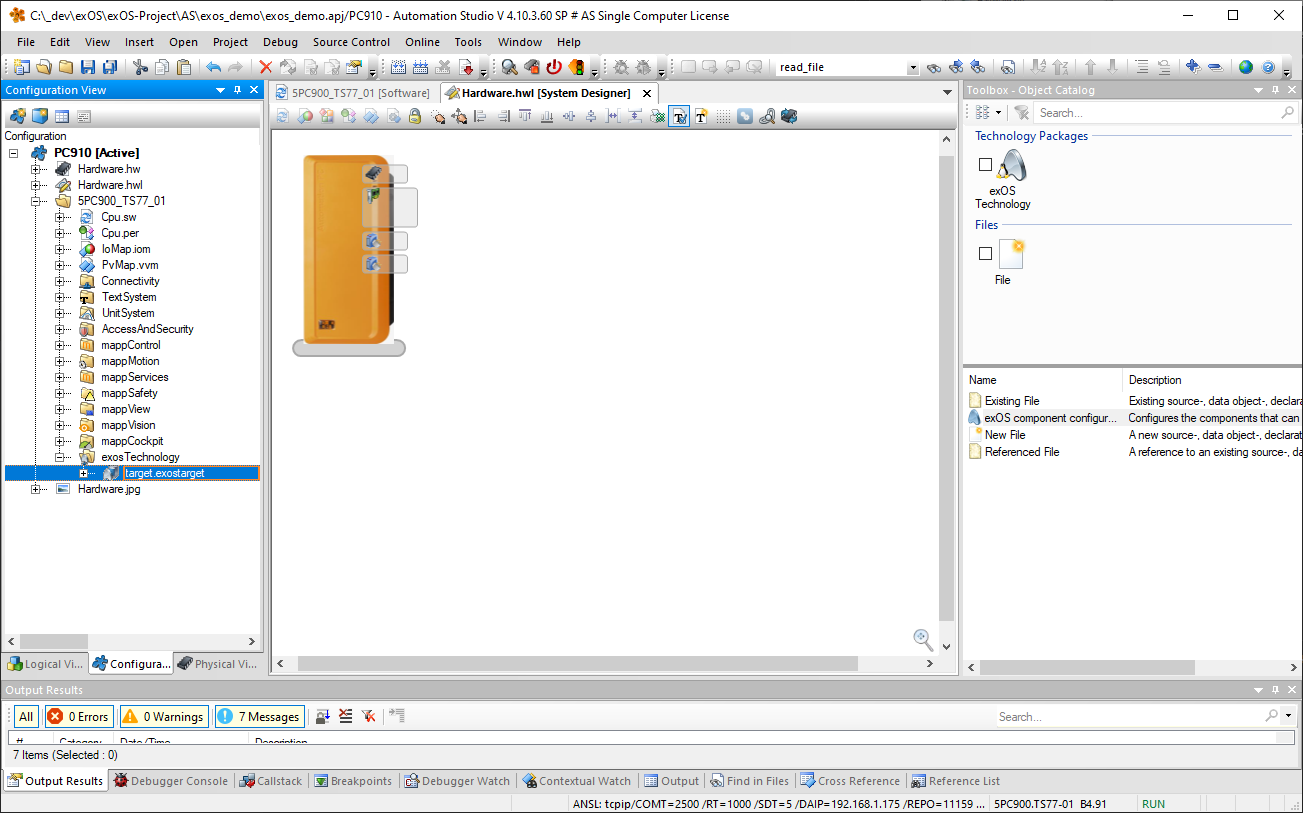
This .exostarget file configures the Linux target system and the software components that should be installed and run there. This can be seen very similar to the Software Configuration of an AR target.
After having inserted an exOS Target configuration, AS should have added the following libraries required for the faultless execution of exOS: