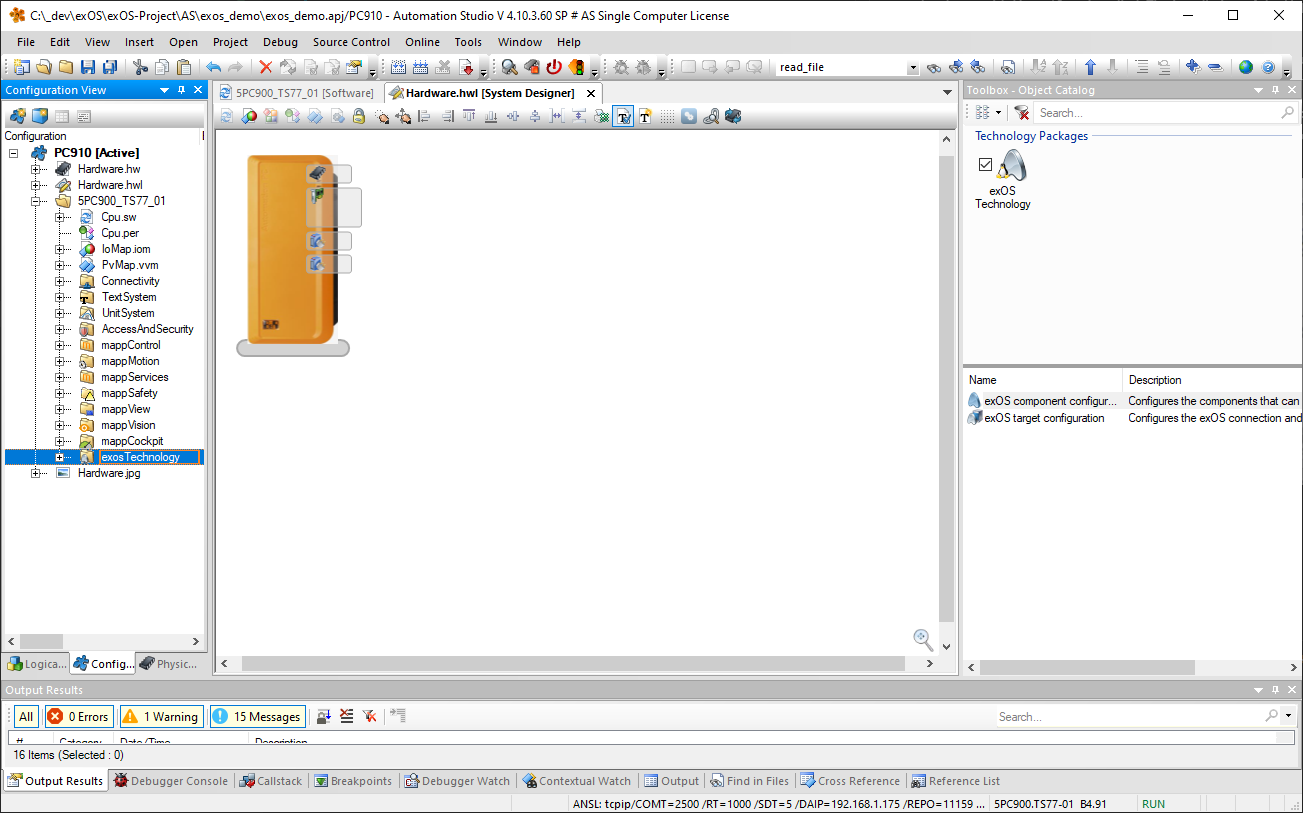第一步是在预装 Linux 10 的 PC 硬件上创建 AR 运行时管理程序项目。Hypervisor 的安装方法在 AS 软件帮助中有所介绍。
在 Linux 系统上,exOS 部署服务器必须运行。 (有关如何安装部署服务器的更多信息,请参阅 安装)。
如果安装了 exOS 技术软件包, 配置下应该已经存在exosTechnology 文件夹。如果没有,可通过对象目录插入该文件夹。
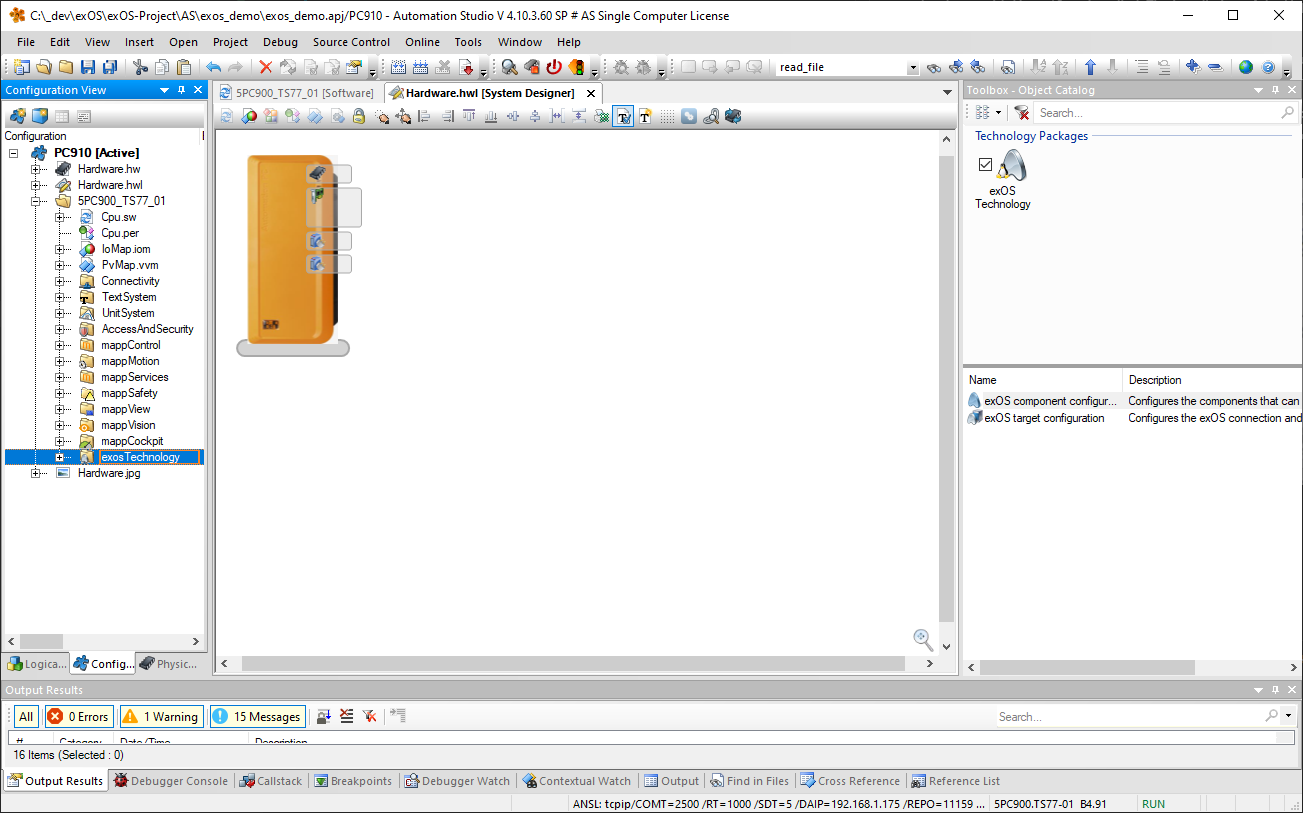
The first step is to create an Automation Runtime Hypervisor project on a PC hardware with Linux 10 preinstalled. The installation of the Hypervisor is described in the Automation Studio help.
On the Linux system, the exOS deployment server has to be running. (See Installation for more info how to install the deployment server.)
If the exOS Technology Package is installed, the exosTechnology folder should already be existing under your configuration. If this is not the case, the folder can be inserted via the Object Catalog.