exOS 技术软件包通过"工具/升级"进行安装 。目前,必须从本地选择相应的安装文件。
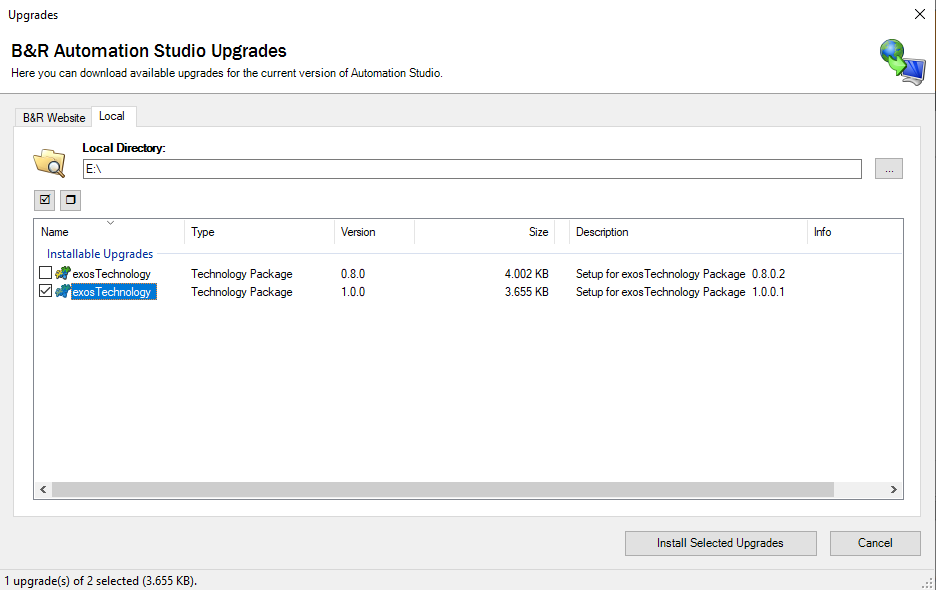
安装技术软件包后,您可以在计算机上的技术软件包中找到必要的工具和安装程序。有关技术软件包内已安装组件的概述,请参阅 技术软件包的内容。
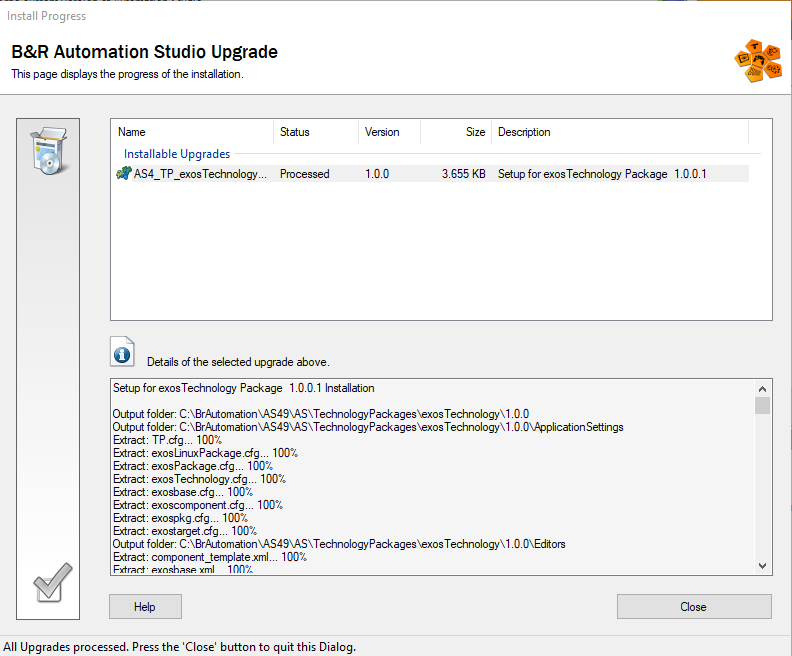
Updating the exOS Technology Package
更新 exOS 技术软件包可通过常用的 项目/更改运行时版本来完成 。
新版本的 exOS 技术包包括以下组件:
•AS组件、配置编辑器和图标
•ExOS - 与 AS 配置相对应的 AR,管理整个 exOS 系统
•ExDeploy - exOS 部署机制的 AR 部分(连接 Linux 上的 exOS 服务器)
•ExData - 用于自动化运行时的 exOS 数据通信机制
•exos-data_x.y.z-b_arch.deb - 用于 Linux 的数据通信机制
•exos-server_x.y.z-b_arch.deb - 用于 Linux 的 exOS 部署服务器组件
数据通信机制和部署服务器会随着 TP 版本的变化而自动更新。这样就可以将整个系统升级到新版本,而无需访问 Linux 系统。
Installing the exOS Technology Package
The exOS Technology Package is installed via Tools/Upgrades. Currently, the according installation file has to be selected from a local source.
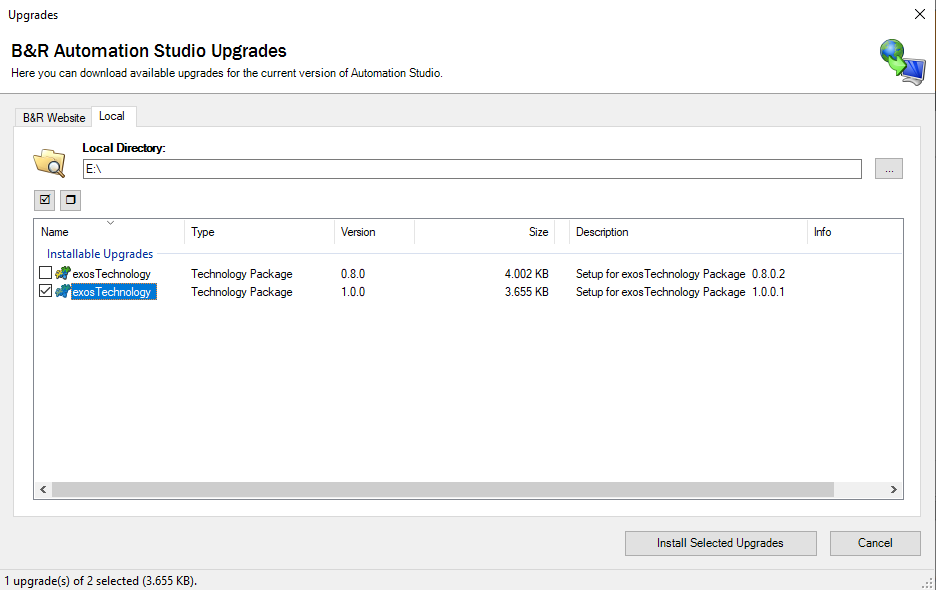
After having installed the Technology Package, you can find the necessary tools and installers inside the Technology Package on your computer. For an overview of installed components inside the Technology Package, see the Contents of the Technology Package.
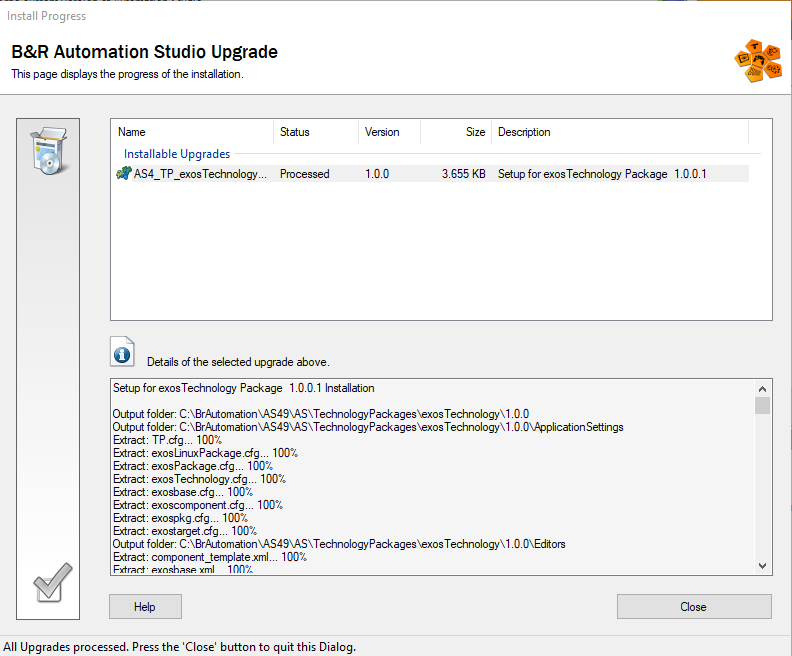
Updating the exOS Technology Package
Updating the exOS Technology Package is done via the usual Project/Change Runtime Versions...
A new version of the exOS Technology Package includes the following components:
•Automation Studio components, configuration editors and icons
•ExOS - AR counterpart to the AS configuration, managing the whole exOS system
•ExDeploy - AR part of the exOS deployment mechanism (it connects to the exOS Server on Linux)
•ExData - exOS data communication mechanism for Automation Runtime
•exos-data_x.y.z-b_arch.deb - data communication mechanism for Linux
•exos-server_x.y.z-b_arch.deb - exOS deployment server component for Linux
The data communication mechanism as well as the deployment server are automatically updated with a change of the TP version. This makes it possible to update the entire system to a new version without requiring access to the Linux system.