exOS 组件配置包含可分配给 exOS 目标配置的 exOS 组件的所有设置。
在 exOS 组件配置的默认视图中,大多数设置都是隐藏的。这样做的原因是,用户无需操作组件的特定设置。在 exOS 组件配置编辑器中选择一个 exOS 软件包时, 该 exOS 软件包 所提供的 .exospkg 文件 中的设置 将被输入到组件设置中。因此,开发人员应确保 exOS 组件配置所需的所有设置都已在.exospkg文件中预设。唯一可以更改的设置是 错误处理。
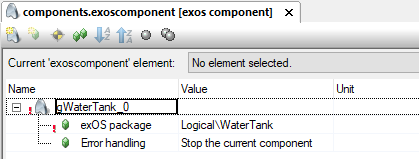
当切换到高级参数可见性时,.exospkg文件中已填充的设置将变得可见。
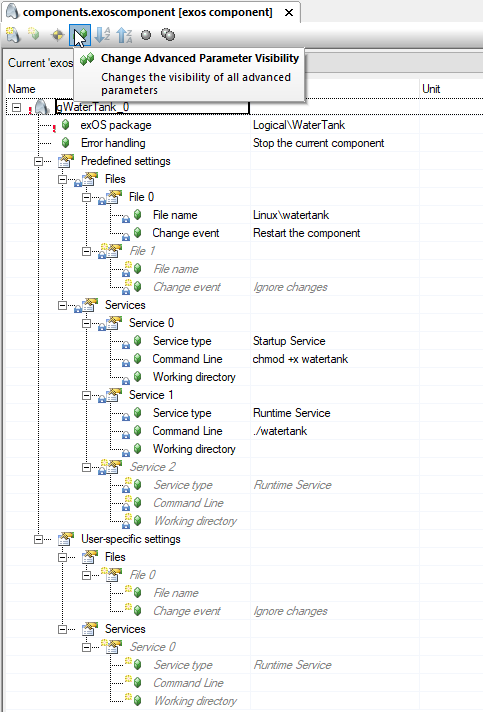
这里需要注意的是,exOS组件配置和.exospkg文件之间的关系是只读的,这意味着.exospkg中的值只会被读入exOS组件配置,而不会被写回.exospkg文件。
有两个部分组合了相同的参数,如文件和服务。不过,这两个部分在与.exospkg文件的关系上有不同的行为。
•预定义设置
预定义设置只能通过 .exospkg文件提供。这些设置对用户来说是只读的,不能针对特定的exOS组件配置进行更改。该部分的参数始终与.exospkg文件同步。这意味着,如果原始.exospkg文件中的参数发生变化(例如,在AS项目中插入新版本的exOS软件包时),相应的参数会自动转移到exOS配置文件中。无需更新exOS配置文件(例如,删除组件并重新添加)。
•用户特定设置
与预定义设置不同,用户自定义设置可由用户自行修改。虽然这类设置也可以通过.exospkg文件提供,但它们更像是一个模板,用户可以对其进行扩展、更改或删除。只有在选择新的exOS软件包时,这些设置才会从.exospkg文件中提取一次到exOS组件配置中。因此,在配置编辑器中选择exOS软件包后对.exospkg文件所做的更改不会反映在exOS组件配置设置中。为了使用.exospkg文件中的设置重新填充exOS组件配置,exOS软件包需要更改值,例如选择空选项,然后重新选择软件包。
这样分离的原因是,既可以为exOS软件包提供预先输入的值,也可以添加用户特定的设置,例如,如果需要在某个目标系统上执行某些附加服务的话。
The exOS Component configuration contains all settings for exOS Components that can be assigned to an exOS Target configuration.
In the default view of the exOS Component configuration, most settings are hidden. The reason for this is that the component specific settings should not have to be manipulated by a user. When selecting an exOS Package in the exOS Component configuration editor, the settings from the provided .exospkg file of the exOS Package are entered into the component settings. The developer should therefore make sure that all needed settings for the exOS Component configuration have been preset in the .exospkg file. The only setting that can be changed is the Error handling.
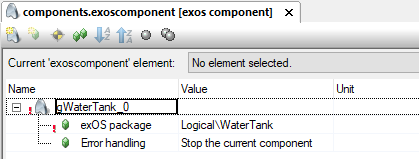
When switching to advanced parameter visibility, the populated settings from the .exospkg file become visible.
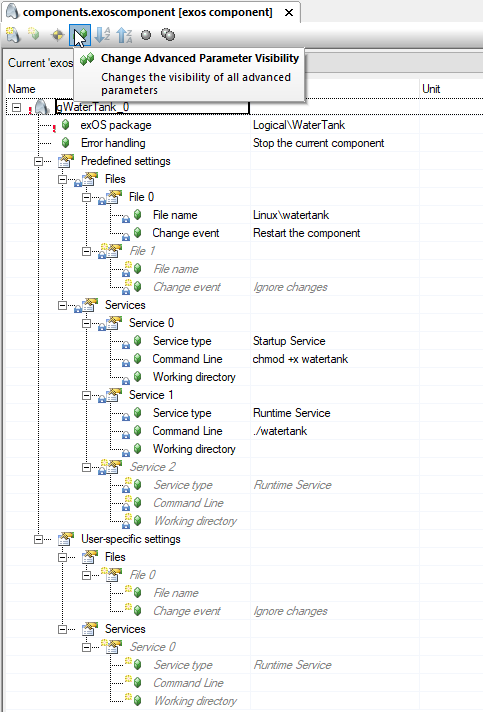
Here, it is important to note that the relationship between the exOS Component configuration and the .exospkg file is read only, meaning values from .exospkg are only read into the exOS Component configuration and never written back to the .exospkg file.
There are two sections grouping the same parameters such as Files and Services. However, the two sections have got different behaviour with respect to their relation to the .exospkg file.
•Predefined settings
Predefined settings are exclusively provided via the .exospkg file. These settings are read-only for the user and cannot be changed for a specific exOS Component configuration. The parameters of this section are always synchronized with the .exospkg file. That means if a parameter in the original .exospkg file is changed (e.g. when inserting a new version of the exOS Package into the AS project), the according parameters are automatically taken over to the exOS Configuration. An update of the exOS Configuration (e.g. by removing the component and re-adding it) is not required.
•User-specific settings
In contrast to the predefined settings, the user-specific settings may be modified by the user. Although settings in this category may also be provided via the .exospkg file, they work more like a template and can be extended, changed, or removed by the user. Those settings are only taken once from the .exospkg file into the exOS Component configuration when a new exOS Package is selected. Therefore, changes made in the .exospkg file after selecting the exOS Packagein the configuration editor will not be reflected in the exOS Component configuration settings. In order to re-populate the exOS Component configuration with settings from the .exospkg file, the exOS Package needs to change the value, for example, selecting the empty option, then reselecting the package.
The reason for this separation is that it should be possible to supply an exOS Package with pre-entered values, but also to be able to add user-specific settings, if, for example, some additional services need to be executed on a certain target system.