模拟部分定义了 AR 在模拟运行时覆盖其他设置的参数,即 ARsim 的特定参数。这意味着,只有 模拟 类别中的设置 会被覆盖,所有其他设置保持不变。
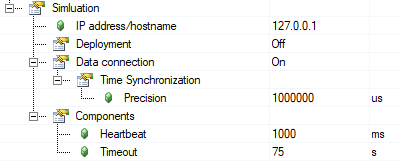
选择默认设置是为了使用 WSL(Windows Subsystem for Linux)调试 Linux 应用程序。
下面将介绍 ARsim 某些特定设置的原因。有关不同设置的更多信息,请参阅上述相应说明。
•IP 地址/主机名
模拟系统有一个独立的 IP 地址,因为它很可能是另一个模拟 Linux 环境,而不是生产配置中使用的环境。 这样,生产系统可以使用内部 Hypervisor IP(通常为 192.168.137.2),而切换到模拟时,可以使用 WSL 的主机 IP(127.0.0.1)或在虚拟环境中运行的 Linux 系统的 IP 地址进行测试。
•部署
由于 WSL 不支持 systemd,因此部署默认设置 为关。此外,在使用 WSL 调试时,用户更倾向于从集成开发环境中运行应用程序来调试和测试代码,而不是自动部署和启动所有组件(如在生产环境中)。
•数据连接
o时间同步
由于模拟系统的性能等级与生产系统不同,因此时间同步参数设置为几乎肯定会 "同步 "的水平,但精度不高。 ExSyncInfo 功能块可用于监控时间同步的性能,以便用户调整这些参数。
•组件
o心跳/超时
在仿真中,心跳/超时设置为允许用户在应用程序中设置断点而不会失去连接的值。用户还可以在设置模式下运行 AR 程序,而不会因超时触发断开连接。超时默认设置为 75 秒,心跳时间为 1 秒。
如果要将模拟环境调整为 "像生产环境一样 "工作,并进行部署和时间同步(这是可能的),则需要将这些值调整为标准设置的范围(2 秒超时,500 毫秒心跳)。
The simulation section defines parameters that override other settings when AR runs in simulation, i.e. are specific to ARsim. This means, only the settings that are present in the Simulation category will be overridden, all other settings remain the same.
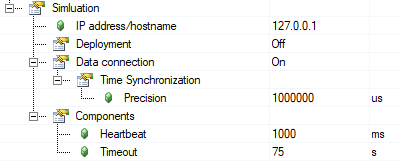
The default settings are selected to enable debugging of Linux applications using WSL (Windows Subsystem for Linux).
The following describes why certain settings are specific to ARsim. Please see the corresponding description above for more information of the different settings.
•IP address/hostname
The simulation has an individual IP address, as it is most likely another simulated Linux environment than the one that is used in the production configuration. In this way, the production system can use the internal Hypervisor IP (typically 192.168.137.2), and when switching over to simulation, the host IP of WSL (127.0.0.1) or the IP address of a Linux system running in a virtual environment can be used for testing.
•Deployment
Deployment is by default set to Off, as WSL does not support systemd. Also, when debugging with WSL, the user is more likely to run the application from an IDE to debug and test the code, rather than having all components being deployed and started automatically (as in production).
•Data connection
oTime Synchronization
As a simulated system does not run in the same performance class as a production system, the Time synchronization parameters are set to a level which would almost certainly get "synchronized", however, with bad precision. The ExSyncInfo function block can be used to monitor the performance of the time synchronization, so that the user can adjust these parameters.
•Components
oHeartbeat/Timeout
In simulation, the Heartbeat/Timeout are set to values that allow the user to set breakpoints in the applications without losing connection. The user can also run the Automation Runtime program in Setup mode without any timeout triggering a disconnect. The timeout is per default set to 75 seconds with a 1 second heartbeat.
If the Simulation environment should be tuned to work "like a production environment" with deployment and time synchronization (which is possible), these values need to be adjusted to the range of the standard settings (2 seconds timeout, 500ms heartbeat).