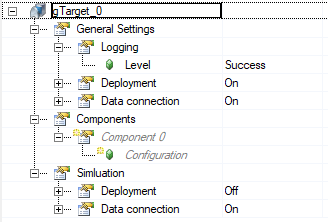exOS 目标配置包含 AR 与 exOS 目标系统交互的所有设置。换句话说,有关部署、数据通信、同步和日志记录的所有设置都集中在这里。在分配要部署的组件时,exOS 目标配置会引用 exOS 组件配置中的实例。每个 exOS 组件实例反过来引用逻辑视图中的 exOS 包,该包提供要部署的源文件。
exOS 目标配置分为三大类:
•常规设置
该部分包含整个 exOS 系统的所有通用设置。可在此配置部署、数据通信和日志记录。
•组件
组件 部分与 AR 目标器的 软件配置 部分非常相似 。 在这里,可以引用要部署到目标上的 exOS 组件。
•模拟
如果硬件切换到仿真(使用 ARSim), 仿真 类别 中的设置会优先于常规设置,因为仿真环境通常需要比生产环境更多的参数(例如目标的 IP 地址,它可能是仿真 Linux 环境的内部 IP 地址)。请注意,如果选择 ARSim(PC 仿真)作为硬件目标,这些设置也将适用。
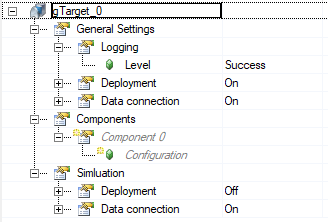
The exOS Target configuration contains all settings for the interaction of AR with the exOS target system. In other words, all settings regarding deployment, data communication, synchronization and logging come together here. The exOS Target configuration references instances from the exOS Component configuration when it comes to the assignment of components to deploy. Each exOS Component instance in turn references an exOS Package from the Logical view providing the source files that are to be deployed.
The exOS Target configuration is split into three major categories:
This section contains all settings that are general to the whole exOS system. Here, deployment, data communication, and logging can be configured.
The Components section is very much what the Software Configuration is for an Automation Runtime target. Here, those exOS Components are referenced which are to be deployed to the target.
If the hardware switches over to simulation (using ARSim), the settings in the Simulation category override the General settings, as a simulated environment usually needs other parameters than the production environment (one example is the IP address of the target, which is likely to be an internal IP address of a simulated Linux environment). Note that if choosing ARSim (PC Simulation) as hardware target altogether, these settings will also apply.