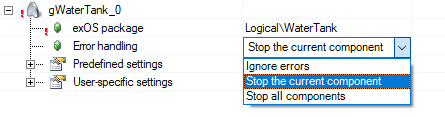
错误处理设置定义了系统在目标系统上部署和启动组件时遇到错误时应采取的措施。
有三种不同的行为:
•忽略错误
任何问题(如查找文件、部署文件、启动或运行服务)都会被报告,但会被忽略。这意味着,即使发生错误,部署和运行时执行仍将继续,并报告任何后续错误。在开发和调试时,这是一个很好的设置,因为有些脚本/文件可能会导致错误,但对整体执行并不重要。
•停止当前组件
如果组件在部署过程中或运行时发生错误,该组件及其所有服务将被停止。所有其他组件不受影响。
•停止所有组件
如果该组件发生错误,目标机上的所有组件及其所有服务都将停止。如果该组件在部署过程中发生错误,整个部署过程将重新启动。如果重试几次后仍未成功,则会中止部署,并且不会在目标机上启动任何已配置的组件。
该选项应针对对系统功能至关重要的组件进行设置。
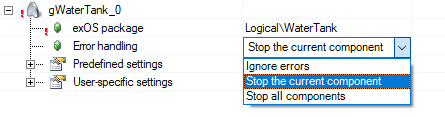
The error handling setting defines what the system should do in case it runs into an error when deploying and starting the component on the target system.
There are three different types of behaviour:
•Ignore errors
Any problems (e.g. finding files, deploying files, starting or running services) are reported, but ignored. This means, even if an error occurs, the deployment and runtime execution will continue and report any following error. This is a good setting when developing and debugging, as there might be scripts / files that are causing errors, but are not important for the overall execution.
•Stop the current component
The component including all of its services are stopped, if an error occurs either during deployment or at runtime of this component. All other components remain unaffected.
•Stop all components
All components on the target including all of their services are stopped, if an error occurs with this component. If an error already occurs during the deployment of this component, the entire deployment process will be restarted. If this is not successful after a few retries, the deployment is aborted and none of the configured components is started on the target.
This option should be set for components that are vital for the functionality of the system.