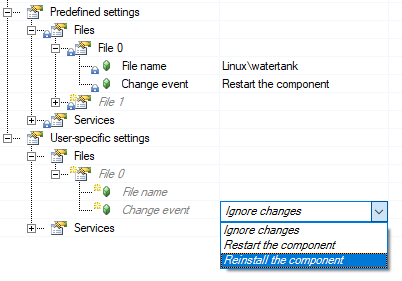
文件 "部分配置要传输到目标系统的文件。
•文件名
这里输入的文件名与.exospkg文件的位置相对应。上例中的exOS软件包如下,其中watertank位于Linux文件夹中与.exospkg文件相对的位置。
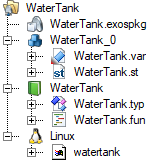
•更改事件
更改事件设置定义了如何对该文件的更改做出反应。如果系统检测到该文件被添加、删除或修改,就会触发该事件。
o忽略更改
不触发任何操作。
o重启组件
当该文件有任何更改时,组件将重新启动。这将触发以下序列:
1.停止所有先前配置的服务
2.执行当前配置的所有启动服务
3.启动当前配置的所有运行时服务
o重新安装组件
当该文件有任何更改时,组件将被重新安装(并重新启动)。这会触发以下序列:
1.停止所有先前配置的服务
2.执行所有先前配置的移除服务
3.执行所有当前配置的安装程序服务
4.执行所有当前配置的启动服务
5.启动当前配置的所有运行时服务
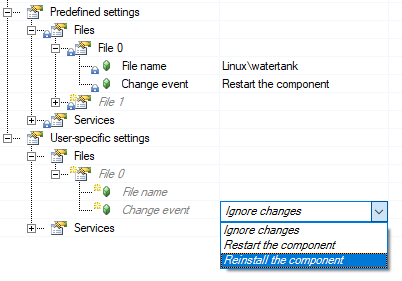
The Files section configures the files to be transferred to the target system.
•File name
Here, the file name is entered relative to the location of the .exospkg file. The example above implies the following exOS Package, where watertank is located in the Linux folder relative to the .exospkg file.
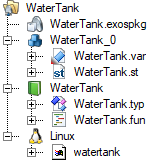
•Change event
The Change event setting defines how to react on a change of this file. The event is triggered if an add, remove, or modification of this file is detected by the system.
oIgnore changes
No action is triggered.
oRestart the component
On any change of this file, the component is restarted. This triggers the following sequence:
1.Stop all previously configured services
2.Execute all currently configured startup services
3.Start all currently configured runtime services
oReinstall the component
On any change of this file, the component is reinstalled (and restarted). This triggers the following sequence:
1.Stop all previously configured services
2.Execute all previously configured removal services
3.Execute all currently configured installer services
4.Execute all currently configured startup services
5.Start all currently configured runtime services