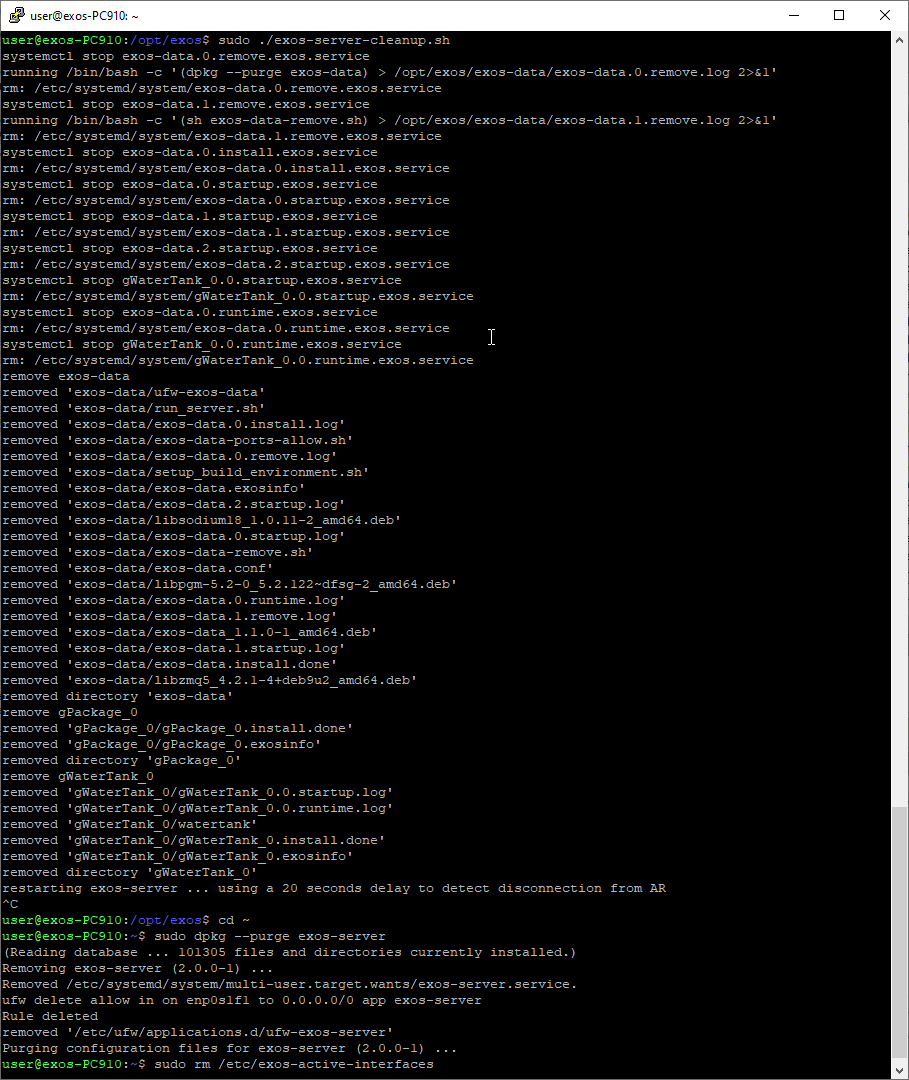如果要从 Linux 系统中完全移除 exOS 系统,则必须在移除服务器之前移除所有已部署的 exOS 组件。如果在移除服务器时系统上仍有 exOS 组件,则会出现以下通知,因为这些组件仍安装在目标系统上。
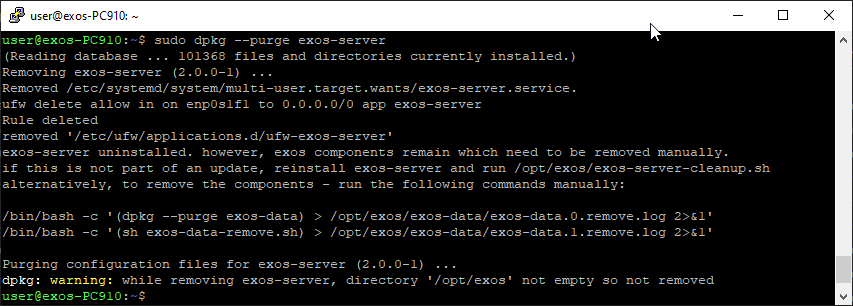
可以通过以下方式删除已安装的 exOS 组件:
如果存在与 exOS 部署服务器的活动连接,最直接的解决方案是 在 AS 中的exOS 目标配置 中将 部署设置 为 移除。

在此,AR exOS 部署服务将确保卸载所有 exOS 组件并删除所有传输文件。 此过程可在 ExTarget 日志中查看 。

移除所有组件后,可删除 exos 服务器
sudo dpkg --purge exos-server
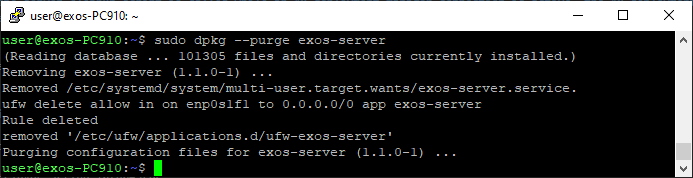
如果 AR 与 Linux 之间没有连接,需要移除 exOS 系统 , 可以使用移除脚本 exos-server-cleanup.sh。 该脚本会调用 exOS 组件添加的所有卸载服务,删除整个 exOS 部署文件夹,并重新启动服务器。
cd /opt/exos
sudo ./exos-server-cleanup.sh
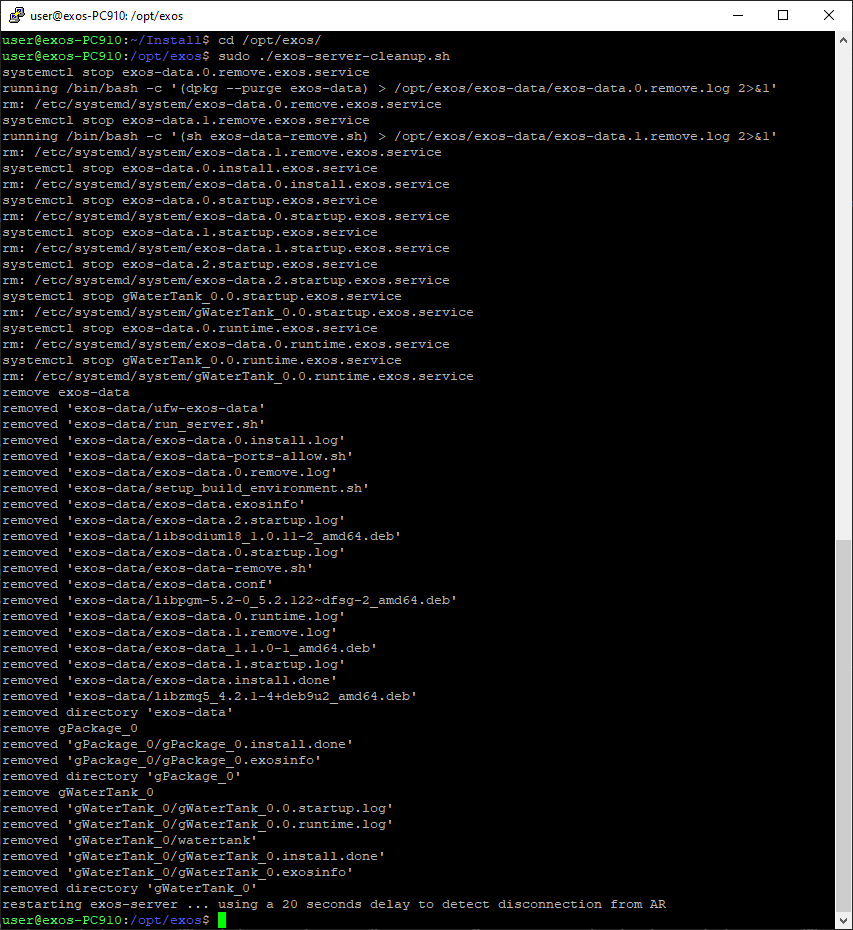
之后,就可以移除 exos-服务器了。
sudo dpkg --purge exos-server
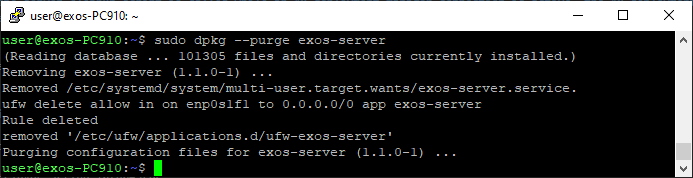
如果在 AR 部署管理器连接处于活动状态时调用服务器清理脚本,AR 部署会因连接丢失而重新启动(如 exos-server 重新启动),并重新安装系统中的所有组件。如果不希望这样做,即应完全删除组件, 可在 20 秒内取消exos-server-cleanup.sh 脚本 (Ctrl-C)
无论如何,如果在安装过程中出现僵局,这也是一种摆脱僵局的方法。
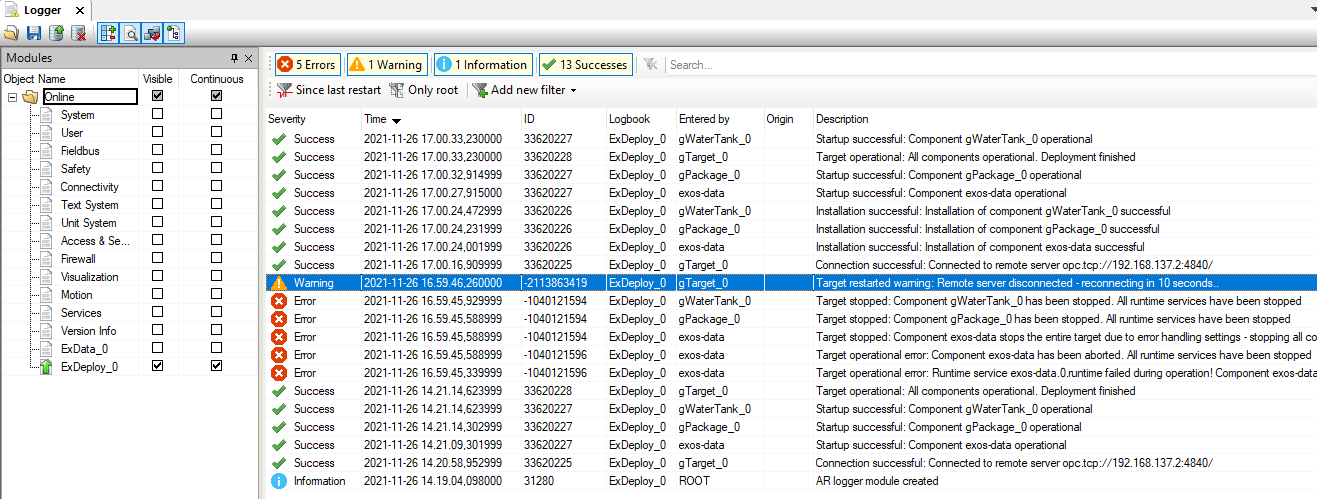
为 exos-server 和 exos-api 重新分配接口
为了将用于 exos 连接的活动接口重新接入 AR,需要删除
/etc/exos-active-interfaces
该文件。
删除此文件时,必须将所有 exos 组件和 exos-server 从系统中移除,否则 exOS 可能会在之前的接口上保持连接,而系统仍然无法检测到。使用 ufwstatus verbose 仔细检查 Linux 系统允许的端口
总之,完全删除已部署组件的 exOS 服务器系统的过程如下:
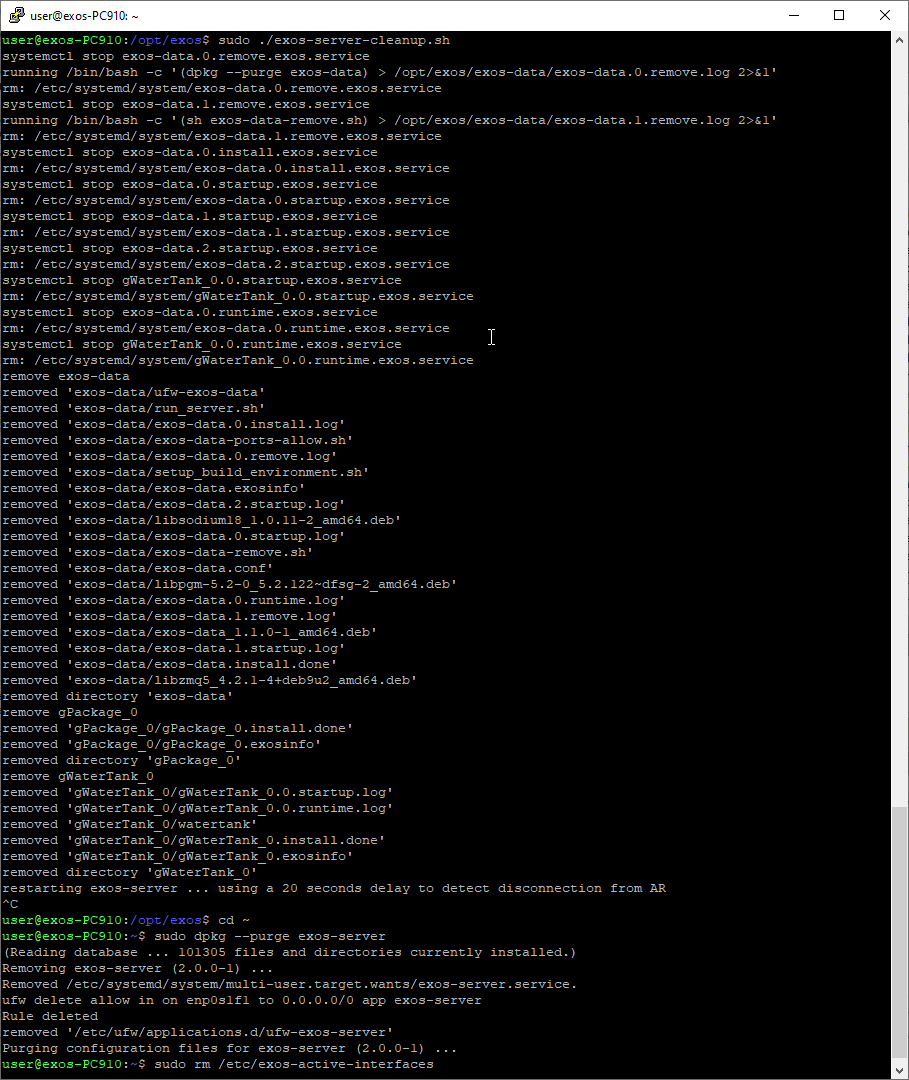
Should the exOS system be removed completely from the Linux system, it is important to remove all deployed exOS components before removing the server. If there are exOS components still on the system at the time of removing the server, the following notifications will appear, as the components are still installed on the target system.
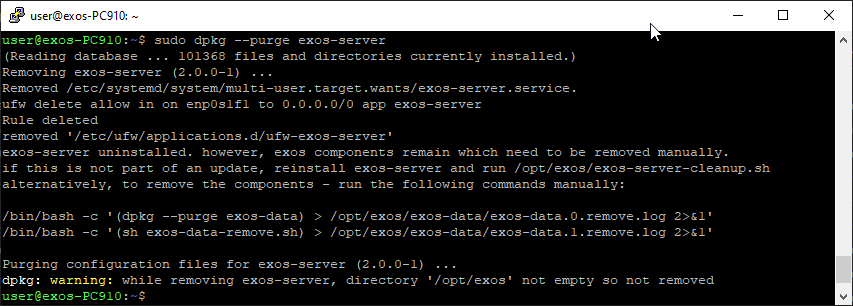
Installed exOS components can be deleted in following ways:
If there is an active connection to the exOS deployment server, the most straightforward solution is to set Deployment to Remove in the exOS Target Configuration in AS.

Here, the AR exOS deployment service will make sure to uninstall all exOS components and remove all transferred files. This process can be seen in the ExTarget Logger.

After all components have been removed, the exos-server can be deleted
sudo dpkg --purge exos-server
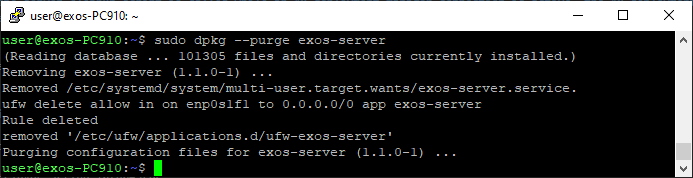
Delete exOS components directly in Linux
In case there is no connection from AR to Linux and the exOS system should be removed, the removal script exos-server-cleanup.sh can be used. This script calls all uninstall services added by the exOS components, deletes the entire exOS deployment folder, and restarts the server.
cd /opt/exos
sudo ./exos-server-cleanup.sh
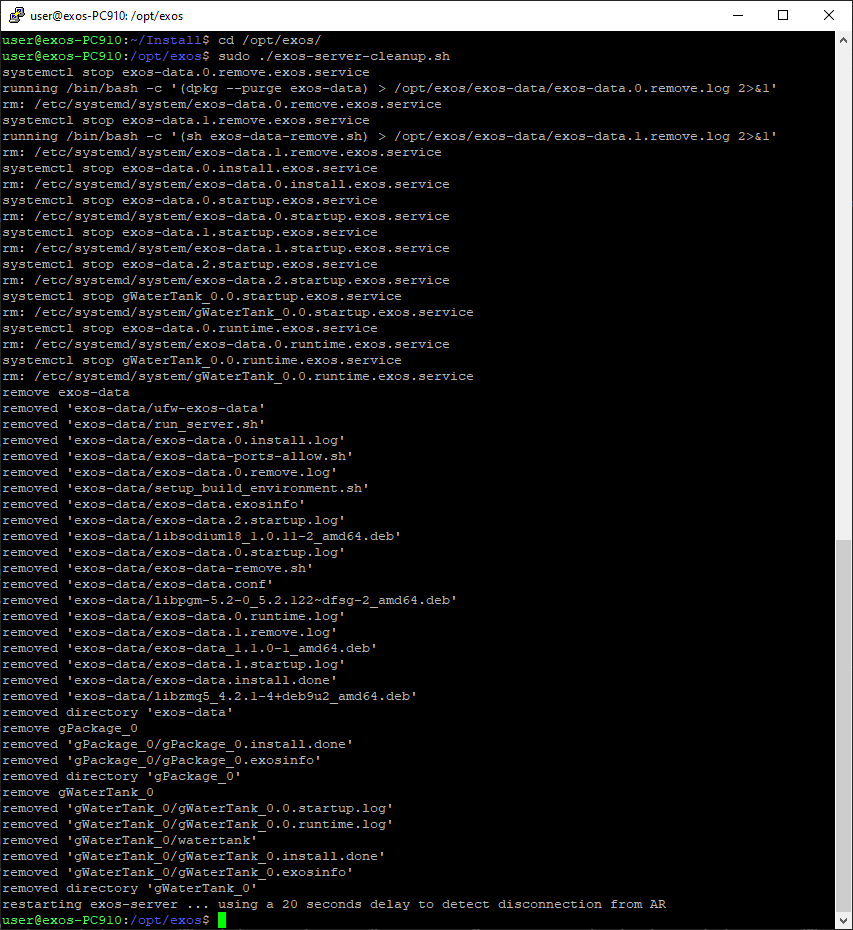
After this, the exos-server can be removed.
sudo dpkg --purge exos-server
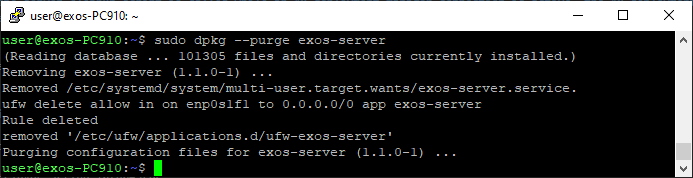
In case the server cleanup script is called while an AR deployment manager connection is active, the AR deployment will restart due to a lost connection (as the exos-server restarts), and reinstall all components in the system. If this is not desired, i.e. the components should be completely removed, the exos-server-cleanup.sh script can be cancelled within 20 seconds (Ctrl-C)
In any case, it can be a way to get out of deadlocks in the installation process, should they occur.
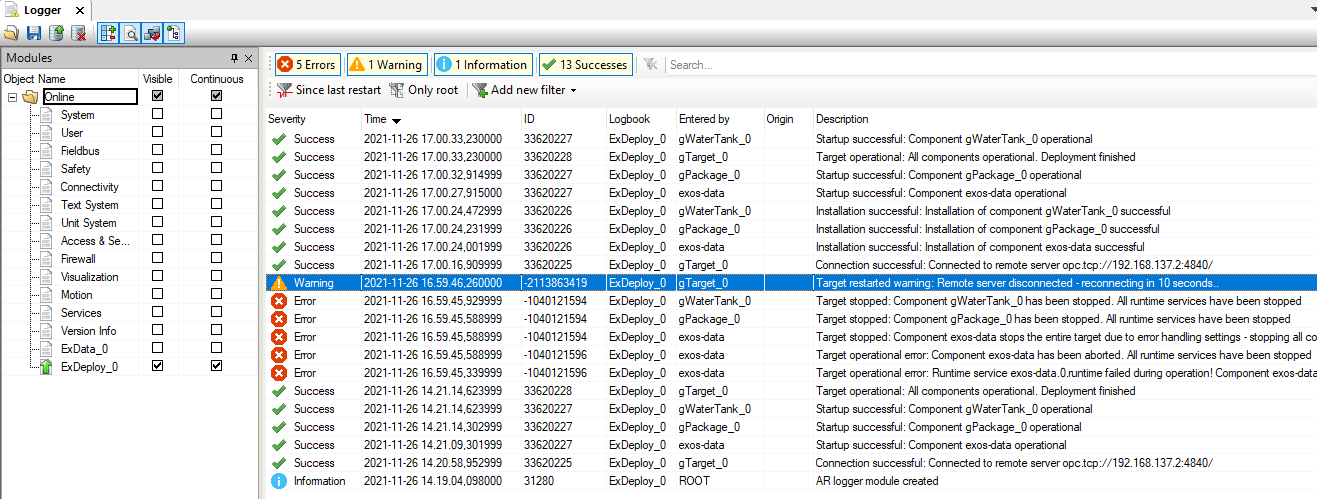
Re-assign interface for exos-server and exos-api
In order to re-assing the active interface used for the exos-connection to AR, the file
/etc/exos-active-interfaces
needs to be removed.
It is important that all exos components as well as the exos-server is removed from the system when removing this file, otherwise exOS might keep connections open on the previous interface which remains undetected by the system. Use ufw status verbose to double check allowed ports on the Linux system
As a summary, a complete removal of an exOS server system with deployed components would look like the following: