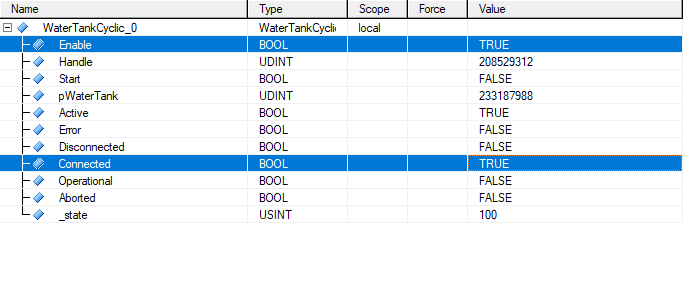当 WaterTank 应用程序成功部署到 Linux 目标机后,就可以测试数据通信了。数据交互通过 WaterTank_0 任务 中的 WaterTankCyclic_0 功能块 进行 。
该功能块的启用 输入将 AR 应用程序连接到 Linux 中运行的 Watertank 应用程序。
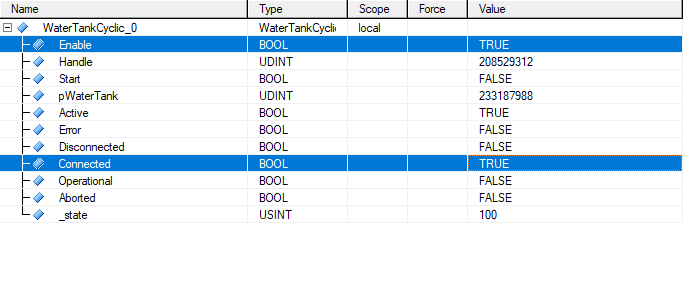
When the WaterTank application has been successfully deployed to the Linux target, the data communication can be tested. The data interaction takes place via the WaterTankCyclic_0 function block in the WaterTank_0 task.
The Enable input of this function block connects the AR Application to the running watertank application in Linux.