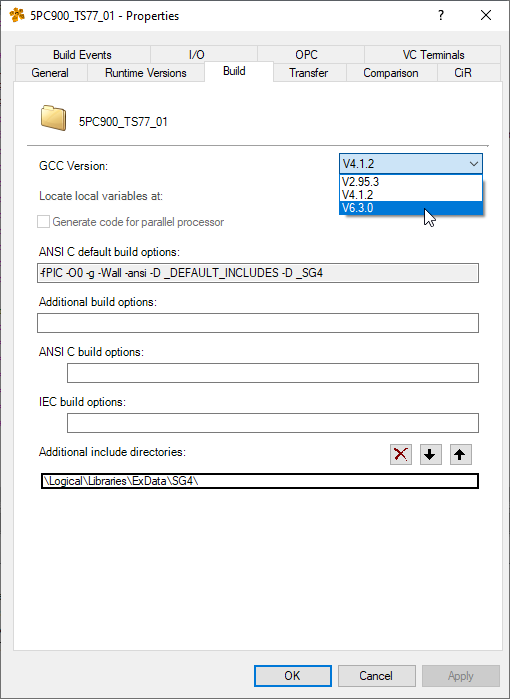为了在 AS 中编译程序,您需要将包含路径设置为 exos-api 头文件。如果 .exospkg 配置正确,exOS TP 会自动完成这项工作。
此外,某些组件模板要求使用 GCC6.3
▪您可以在 "更改运行时版本...
▪然后在 " 构建"选项卡下 设置
▪附加包含目录: \Logical\Libraries\ExData\SG4
▪GCC 版本: 6.3.0
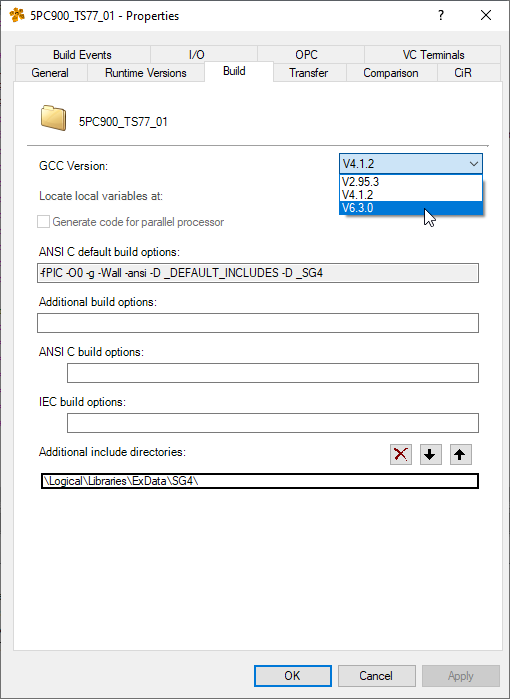
In order to compile your programs in AS, you need to set your include path to the exos-api headers. If the .exospkg is configured correctly, this is done automatically from the exOS TP.
Furthermore, some component templates require the usage of GCC6.3
•You do this in Change Runtime Versions...
•Then under the Tab Build set the
•Additional Include directory: \Logical\Libraries\ExData\SG4
•GCC Version: 6.3.0